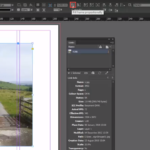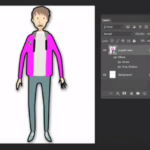jQuery(window).bind("load", function(){
setTimeout(function(){
jQuery("#diffuse-gradients-in-adobe-illustrator-iframe").attr("src", "https://www.youtube.com/embed/vxlMBU5acv0");
},6000);
});
Adobe have given us a sneak peek at what they are calling Diffuse gradients. Ive not been able to have a go at it as it has not yet been added to the latest release of Adobe Illustrator CC and Adobe have not yet even told anyone when it will be released!
By looking at the video it looks very interesting, at first I was unsure what the benefits would be over using the gradient mesh tool i...
Read More

 Click here to see all of our Software Training Courses
Click here to see all of our Software Training Courses