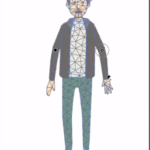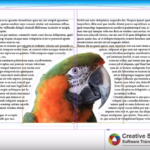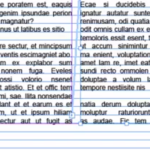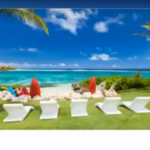
Adobe InDesign Interactive PDF image galleries.
When exporting an interactive PDF from Adobe InDesign you can add a number of interactive elements such as hyperlinks, forms buttons etc and also a really great effect that enables you to have a gallery of images all on the same page.
var uri = 'https://impgb.tradedoubler.com/imp?type(img)g(22838624)a(3049974)' + new String (Math.random()).substring (2, 11);
document.write('');
To begin this process in Adobe InDesign first of all im going to place the correct number of frames on to the page, in this instance I want 5 images so I'm going...
Read More

 Click here to see all of our Software Training Courses
Click here to see all of our Software Training Courses