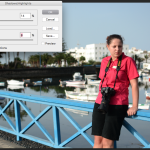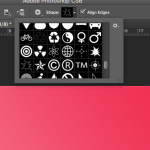
For many years we’ve been told that the paperless office is coming and to some extent, it has reached us in the form of better communication methods such as email, video conferencing and instant messages.
Many businesses still do it the old fashioned way and I would be willing to bet that every reader that works in an office (or even on a builder’s yard) will still receive holiday cards in the New Year. It’s an ideal opportunity of course to congratulate your clients on another year, cement relationships and show your appreciation for their ongoing business.
This may indeed be good for b...
Read More

 Click here to see all of our Software Training Courses
Click here to see all of our Software Training Courses