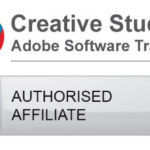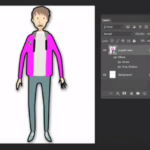Cloud documents
With Adobe releasing their new Photoshop for the iPad App Cloud files are becoming increasingly useful particularly when you are swapping from one device for another. Cloud documents work seamelessly across Mac, Windows, and your iPad. You just save all your native Photoshop, InDesign or Illustrator documents to the Cloud whilst you are working and they will be available wherever you are and on any platform.
Improvements to presets
Gradients, patterns, swatches, layer styles and shapes have all received new library content, you can explore lots of new built in preset...
Read More