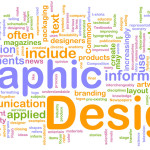Welcome to the world of Illustrator, filled with paths, shapes and other words you probably haven’t heard of unless you’re an Adobe familiar.
This blog demonstrates some of the basic tools in Illustrator for beginners.
First glance at this program can be intimidating (as with most Adobe applications), however if you have already used other Adobe programs, you should be able to recognise a few things within the programs features such as the Tools Panel and Control Panel.
If you are serious about using Illustrator for your artwork, I would hugely recommend investing in a graphics tablet...
Read More

 Click here to see all of our Software Training Courses
Click here to see all of our Software Training Courses