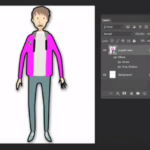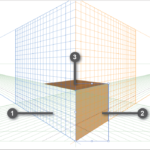jQuery(window).bind("load", function(){
setTimeout(function(){
jQuery("#using-the-adobe-illustrator-swatches-panel-iframe").attr("src", "https://www.youtube.com/embed/2NtoUbFQ3P8?rel=0&showinfo=0&ecver=2");
},5000);
});
Adobe Illustrator Swatches Panel
Today I'm going to have a closer look at the Adobe Illustrator Swatches panel, we are going to load all the different type of Swatches and also create Swatches from scratch. We will start by looking at the basic solid Adobe Illustrator Swatches, loading in Pantone Swatches and CMYK Swatches then move on to lo...
Read More

 Click here to see all of our Software Training Courses
Click here to see all of our Software Training Courses