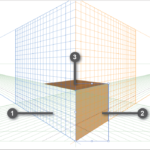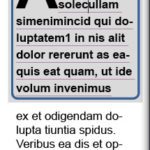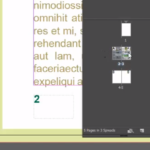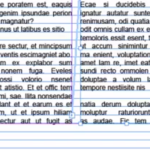
How to add a Baseline Grid in Adobe InDesign
Baseline Grids in Adobe InDesign enable you to align the bottom of each line of text perfectly. When you have two text columns next to each other its very easy to have the bottom lines not parallel which can make your artwork look messy. You can align your text lines to a baseline grid at any time but its important to amend the baseline grid measurements to match your Adobe InDesign text line measurements.
To align your text to a baseline grid firstly you need to open your Adobe InDesign paragraph panel by going to Window > Type & Table...
Read More

 Click here to see all of our Software Training Courses
Click here to see all of our Software Training Courses