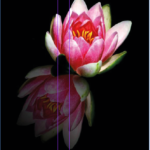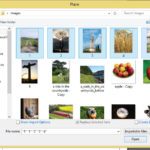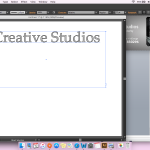What are Adobe Photoshop Layer and Vector Masks?
Using Adobe Photoshop Layer and Vector Masks we are able to temporarily hide and show parts of a layer without permanently deleting any of the pixels, essentially an Adobe Photoshop layer mask is an attachment to a layer that defines the visible elements of the layer.
Each layer in a multi layered Adobe Photoshop document can have its own layer mask, the mask only influences the the image on the layer that it is attached too.
There are two types of Adobe Photoshop layer masks, layer and vector. A layer mask also known as a pixel mask is a...
Read More

 Click here to see all of our Software Training Courses
Click here to see all of our Software Training Courses