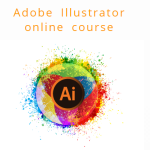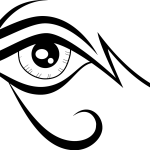You may have caught our blog a few weeks ago where we listed some of the top free online resources for Adobe InDesign templates (and if you missed it you can check it out here – Top 5 FREE InDesign Template Resources). It went down so well with our readers that we’ve decided to produce a follow-up post, this time listing the top 5 resources for free PSD downloads that you can use for Adobe Photoshop design.
It’s important that you source PSD files when working with Photoshop. PSD stands for Photoshop Document, and it means that the file will be a layered image file, and is the default forma...
Read More

 Click here to see all of our Software Training Courses
Click here to see all of our Software Training Courses