The Adobe Creative Cloud is the way that Adobe sells its software and products, many years ago you would choose the software you require for example Adobe Photoshop, you would then buy a box off the shelf with the DVDs to install the software on your computer. Then in a few years time you would pay for an upgrade DVD to update your version of Adobe Photoshop.
var uri = 'https://impgb.tradedoubler.com/imp?type(img)g(22838624)a(3049974)' + new String (Math.random()).substring (2, 11);
document.write('');
These days however it has all changed, all Adobe software is sold on a subscription...
Read More
Creative Cloud
5 Business Benefits of Learning Adobe InDesign

If you are a small business or work within the Marketing department of a larger organisation I'm sure you have heard about Adobe InDesign before, its the industry standard in page layout programmes it enables you to quickly and easily create stunning layouts for both online and print use. So what are the benefits of taking an InDesign Training Course?
Marketing costs Reduced
Are you sick of paying external agencies to make just minor amends to your artwork? or are you coming up with the ideas then going backwards and forwards with your designer when the design isn't exactly as you envisage...
Read More
Placing Adobe Illustrator files in to Adobe Photoshop
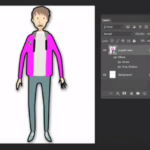
jQuery(window).bind("load", function(){
setTimeout(function(){
jQuery("#placing-adobe-illustrator-files-in-to-adobe-photoshop-iframe").attr("src", "https://www.youtube.com/embed/RLsKNERw9L8");
},8000);
});
Placing Adobe Illustrator files in to Adobe Photoshop
Following on from my blog post a few weeks back on using Adobe Photoshop with Adobe InDesign today I'm going to have a look at using Adobe Illustrator with Adobe Photoshop effectively.
There are two ways these file types can be integrated with each other, we can convert the vector Adobe Illustrator file in to a p...
Read More
Adobe InDesign – Creating an interactive PDF image gallery
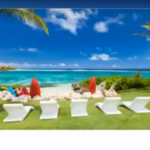
Adobe InDesign Interactive PDF image galleries.
When exporting an interactive PDF from Adobe InDesign you can add a number of interactive elements such as hyperlinks, forms buttons etc and also a really great effect that enables you to have a gallery of images all on the same page.
var uri = 'https://impgb.tradedoubler.com/imp?type(img)g(22838624)a(3049974)' + new String (Math.random()).substring (2, 11);
document.write('');
To begin this process in Adobe InDesign first of all im going to place the correct number of frames on to the page, in this instance I want 5 images so I'm going...
Read More
Creating PDF forms with Adobe InDesign

Creating PDF forms with Adobe InDesign
document.getElementById("thinkific-product-embed") || document.write('');50% OFF WITH CODE 'CSBLOG'
Creating an interactive PDF form in Adobe InDesign enables your end user to fill in a form using Adobe Acrobat then submit the completed form back to you via email so you can collect the data that you require.
The first step is to create the titles of your form fields on your Adobe InDesign page, you can just use regular text frames, there will be no interactivity added to these frames as they are not going to move, you can al...
Read More
Adobe Illustrator – Using the symbol sprayer.

The Symbol sprayer in Adobe Illustrator is a great way to repeat instances of your artwork multiple times quickly and efficiently. In this example Im going to use a snowflake vector that I created using the pathfinder but the same technique can be applied to any artwork that you have created in Adobe Illustrator.
document.getElementById("thinkific-product-embed") || document.write('');50% OFF WITH CODE 'CSBLOG'
To use the symbol sprayer in Adobe Illustrator you need to select a symbol in the symbol panel. Any symbol can be used and if you wish to use your own Illustra...
Read More
Adobe Photoshop CC 2018 Whats new?

Over the last week I have already written a lot about the new features in Adobe CC 2018 upgrade for Adobe Illustrator and Adobe InDesign, this week I’m going to have a look at what I think are the best features of the Adobe Photoshop CC 2018 upgrade.
As with all the other CC 2018 upgrades Adobe have promised us an overall performance upgrade to Adobe Photoshop, file opening times and general programme opening times have all noticeably improved.
var uri = 'https://impgb.tradedoubler.com/imp?type(img)g(22838624)a(3049974)' + new String (Math.random()).substring (2, 11);
document.write('...
Read More
Whats new in Adobe Illustrator CC 2018 release

So its that time again when Adobe do an update to its Creative Cloud applications, there have been some really good and useful updates rolled out this week in a lot of the Adobe Software, in this blog however I’m going to concentrate on the new offerings from Adobe Illustrator and I think you are going to be quite pleased with the work that the Adobe boffins have been putting in for us.
var uri = 'https://impgb.tradedoubler.com/imp?type(img)g(22838624)a(3049974)' + new String (Math.random()).substring (2, 11);
document.write('');
As usual when Adobe give us an update there is a list...
Read More
Using the Start screen in Adobe Photoshop, Illustrator and InDesign

Why getting the correct 'Design intent' in the Start screen of Adobe Photoshop, Illustrator or InDesign is so important...
When usint the Start screen in Adobe programs its really important to get the Design intent correct, essentially it comes down to one of two intents, we have a 'Print' intent or a 'Web' intent, also it can be referred to as 'Hi res' and 'Lo res'.
Essentially the 'Design intent' is dictated by how and where we are going to be publishing the document, if we are using Adobe Photoshop and we choose a Print intent (see screen grab below) the presets change to being all ou...
Read More
How To Use Adobe Stock With Creative Cloud Libraries

Artists, graphic designers, marketers and enthusiastic amateurs alike all need the same resources when firing up Adobe Creative Cloud to get started on their brand new creation – raw material.
Whether we’re designing a new brochure in InDesign, creating an event poster in Illustrator, or summoning our inner genius to craft our very own masterpiece in Photoshop, we always need something to work with.
Now of course, you, like many users of Creative Cloud, might like to create absolutely everything from scratch. You may like to only use your own photographs, your own sketches, your ow...
Read More

 Click here to see all of our Software Training Courses
Click here to see all of our Software Training Courses