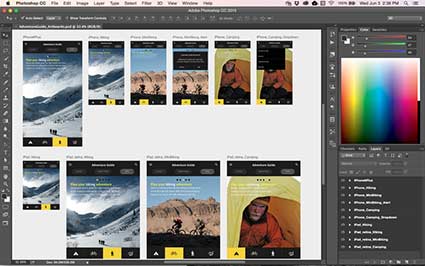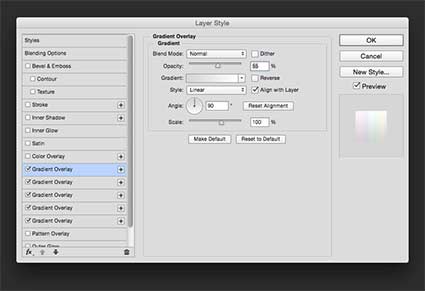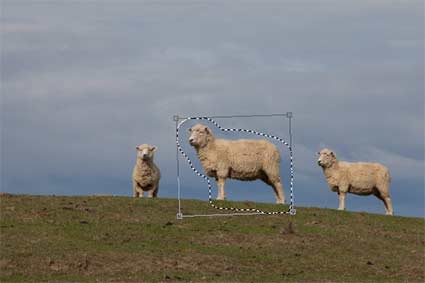When you look at the full list of whats new and changed in Adobe Photoshop CC 2015 at first glance it seems extensive.
However we have had a good look at all the changes and put together a list below of the changes that will actually make a difference to the everyday Photoshop user…
Multiple Artboards
Some of you may be familiar with the multiple Artboard feature in Adobe Illustrator, if you are this is where Photoshop cc 2015 is at now. Multiple Artboards are ideal for responsive and multi-screen designs. Multiple Artboards let you create different versions of your Photoshop designs side by side, you can also drag and drop elements between your Artboards and Photoshop Layers which is really useful.
Image Export Improvements
Photoshop have redesigned the exporting experience, exporting is when you create different file formats from your artwork, for example a lo-resolution PNG or JPEG to be published on a website.
Photoshop has always had a ‘Save for Web’ option for exporting, this is a new upgraded version. The previewing options are much better, it also enables you to export a single layer Artboard or an entire document.
Apply more Layer Styles to your documents
You can now add a multitude of Layer Styles and overlap them for even better finished effects, traditionaly to overlay different styles together you would have had to rasterize the styles or mess around with the stacking order and layer groups.
Heal and patch tool Improvements
Now there is nothing immediately noticeable about this update but believe me when I say that they work an awful lot quicker now. The healing brush works as you are clicking, no more preview until you commit to the change then waiting for it to apply. This is an underrated improvement to a tool that is very widely used in Adobe Photoshop.
Content Aware Updates
Firstly if you have never used the content aware features in Adobe Photoshop watch this tutorial immediately! If you have these new updates will be a very welcome change. We are used to using this amazing tool to move and remove objects seamlessly within our Photographs, we can now not only move but scale and rotate whilst transforming.
The Content Aware improvements are by far our most favourite Photoshop CC 2015 update.
For a full list of all the updates that have been included you can check out the Adobe website HERE
Are you thinking about buying Adobe Photoshop CC 2015? You can download a 30 day trial version HERE
Mark Williams is the Director of Creative Studios Derby LTD, the East Midlands largest and most experienced Adobe training centre. If you need help learning any software from the Adobe Creative Suite, then contact us.
If you would like to learn more about Adobe Photoshop check out our classroom based Adobe Photoshop Training HERE
If you are interested in learning Adobe Photoshop Online check out our Adobe Photoshop Online Training Course HERE

 Click here to see all of our Software Training Courses
Click here to see all of our Software Training Courses