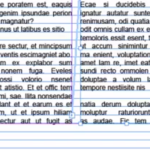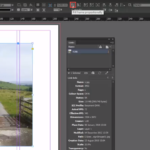
jQuery(window).bind("load", function(){
setTimeout(function(){
jQuery("#5-ways-to-scale-and-rotate-images-in-adobe-indesign-iframe").attr("src", "https://www.youtube.com/embed/8k1ZoijDQq4?rel=0&showinfo=0&ecver=2");
},5000);
});
5 Ways to scale images in Adobe InDesign
Scale content to fit
The first way is to use your main selection tool to make the frame the correct size that you want, dont worry about the image not moving with the frame just make the frame fit the space you require on the Adobe InDesign page. then we are going to select the frame and look in t...
Read More

 Click here to see all of our Software Training Courses
Click here to see all of our Software Training Courses