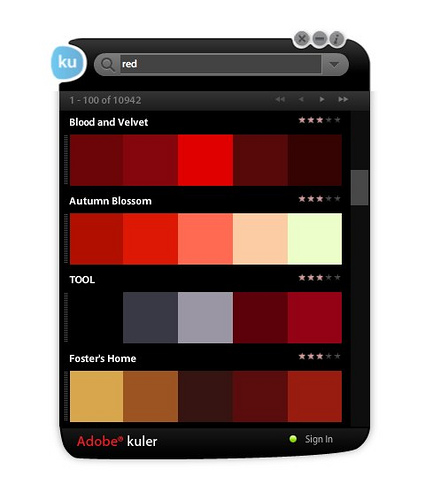The very subscription model of Adobe Creative Cloud for some is enough to make it an absolutely essential tool to have in itself – especially if you’ve long been a fan and user of Adobe products. The very fact that by signing up to the service the user gains unlimited access to the whole suite of Adobe’s creative software – Photoshop, Illustrator, InDesign, Muse, etc., etc., etc. – has for a few years now meant that advocates of the cloud-based service have had the very latest and the very best offerings from Adobe – literally. For not only does Creative Cloud give the user access to all 29 of Adobe’s creative apps, but he/she is also always accessing the most up-to-date and sophisticated versions of the software at any given time. No longer does a decision have to be made as to which individual program you would get the most benefit from, nor indeed deciding on whether to fork out the extra for the whole Creative Suite or not – with Creative Cloud, you can have it all, and the subscription model means that Adobe software has now become affordable to more people than ever before.
One of the most attractive features of Creative Cloud is the fact that all of the programs have been designed work harmoniously with one another. Indeed, as discussed at length in last week’s blog, ‘How To Start Using Photoshop and InDesign Together’, one Adobe program can be used as an essential tool for another. For example, InDesign can be used as the layout tool for bringing the various designs that are created in Illustrator and Photoshop together in one single, manageable and relatively lightweight bundle.
And this is a fundamental feature of Adobe Creative Cloud that means that the individual programs within it should not really be considered as individuals at all, but rather parts of the same whole that make up the Adobe tool chest, which pretty much surpasses the need for anything else when it comes to computer-oriented creative design. And it with this holistic view of Creative Cloud in mind that the following list has been put together. Although some of these tools can be used in isolation with specific platforms, their essentiality lies in their ability to link the various Adobe programs together.
5 Essential Adobe Creative Cloud Tools You Cannot Do Without
Photoshop Artboards
Artboards will be familiar to Illustrator users, but now they’re available on the latest version of Photoshop, which is only accessible via subscription to Creative Cloud. The purpose of Artboards is to create multiple layouts and designs within one document, giving designers the ability to showcase various design options to clients all from a single document on a single screen. All content can be copied and shared between Artboards for easy display of various options, or they can be used to accommodate a range of print sizes ready for use on various products, all within the comfort of a single file.
Kuler
Kuler is the deceptively simple smartphone app that allows users to create colour swatches from photos that are shot with the phone. It’s really easy to use – all you have to do is tap on five separate areas of a photo, and the app automatically creates a swatch of these colours that is then sent to Illustrator for use in other projects. It’s the perfect tool for when you’re trying to get title text to match the colours in a photograph. You can even share colour themes with the online Kuler community, and of course sync them to Creative Cloud where they will be available to use on other devices.
Adobe Portfolio
This is a new feature that is not quite fully rolled out as yet, but you can head online and request early access to it now. Adobe Portfolio is essentially a website creator, which will come free with any Adobe Creative Cloud plan. The website will be used to create a portfolio of all of your design work – exactly what every budding young designer needs to get him/herself out there.
- Access Typekit’s library of fonts.
- Live editing lets you see your changes as you make them.
- Direct access: Anything you can see, you can edit.
- Preview your website responsively on desktop, tablet and mobile.
- Create projects on Portfolio or Behance and sync between the two.
- Option to disable right-click to protect your images.
- Option to enable lightbox presentation of your images.
- Use your own domain name.
Photoshop Camera Shake Reduction
Another reason to subscribe to Creative Cloud – Photoshop’s camera shake reduction tool is something CS6 Suite users can only dream of. It’s one of the most common problems with photography – you think you’ve caught the perfect snap, but as soon as you upload it onto the big screen there’s some unwanted smearing where you couldn’t quite hold the camera steady (must have been that extra coffee you had at breakfast). But, with CC versions of Photoshop, the solution has been found, and is being refined with each new update. Photoshop analyses the motion path of the shake and realigns the pixels for a crisper, sharper image. It’s amazing, and something that photographers can’t do without.
Sync Settings Across Creative Cloud
One of the best new updates to come out with Creative Cloud 2015 is the brilliant new feature that lets you sync your settings across any machine that you’re working on. Let’s say you’re working in Illustrator at the office desktop, and want to continue work on it later at home on your laptop.
Previously, you would have had to have emailed your settings – your workspace, preferences, presets, brushes and libraries to yourself. But now they sync beautifully and automatically across all devices, even if one’s a Mac and the other’s a PC. Now it’s here, you’ll wonder how you ever did without it.
What are the most essential Creative Cloud tools for you? Let us know in the comments below.

 Click here to see all of our Software Training Courses
Click here to see all of our Software Training Courses