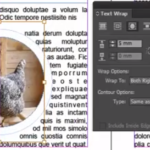Adobe Photoshop has the ability for you to use ‘Smart Layers’ essentially a Smart Layer will remember the maximum quality of your Adobe Photoshop layer. For example you may place an image in to your Photoshop document and it is A5 size on an A4 canvas, if you reduce the size of this layer down to 25% of its size and commit to the transformation Adobe Photoshop completely forgets all of the information of when the layer was A5 size. So if we make the layer bigger again the layer will become pixelated and very poor quality.
Adobe Photoshop Smart Layers can also be layers that have Vector ...
Read More

 Click here to see all of our Software Training Courses
Click here to see all of our Software Training Courses